Step 1. Stop your server.
Step 2. Click on configuration editor.
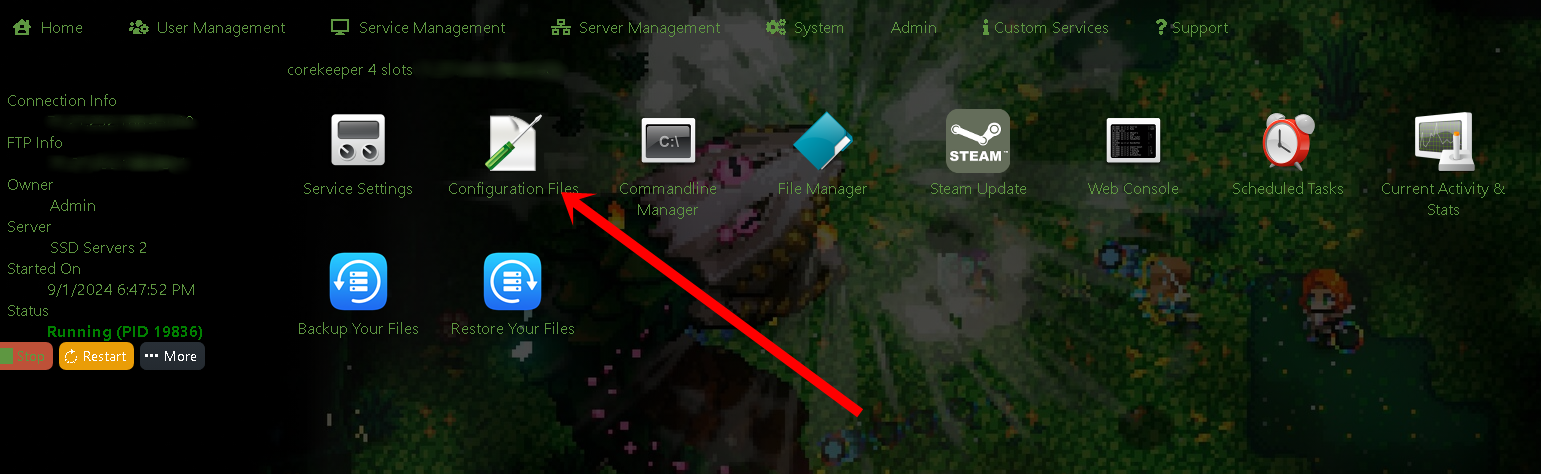
Step 3. Click on Text Editor to the right of Admins.json
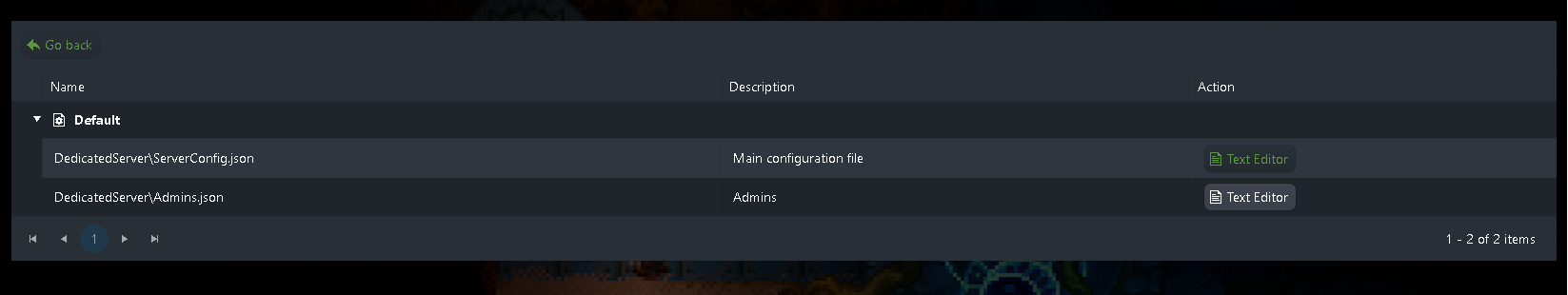
Step 4. Add your name and Steam Id to the file.
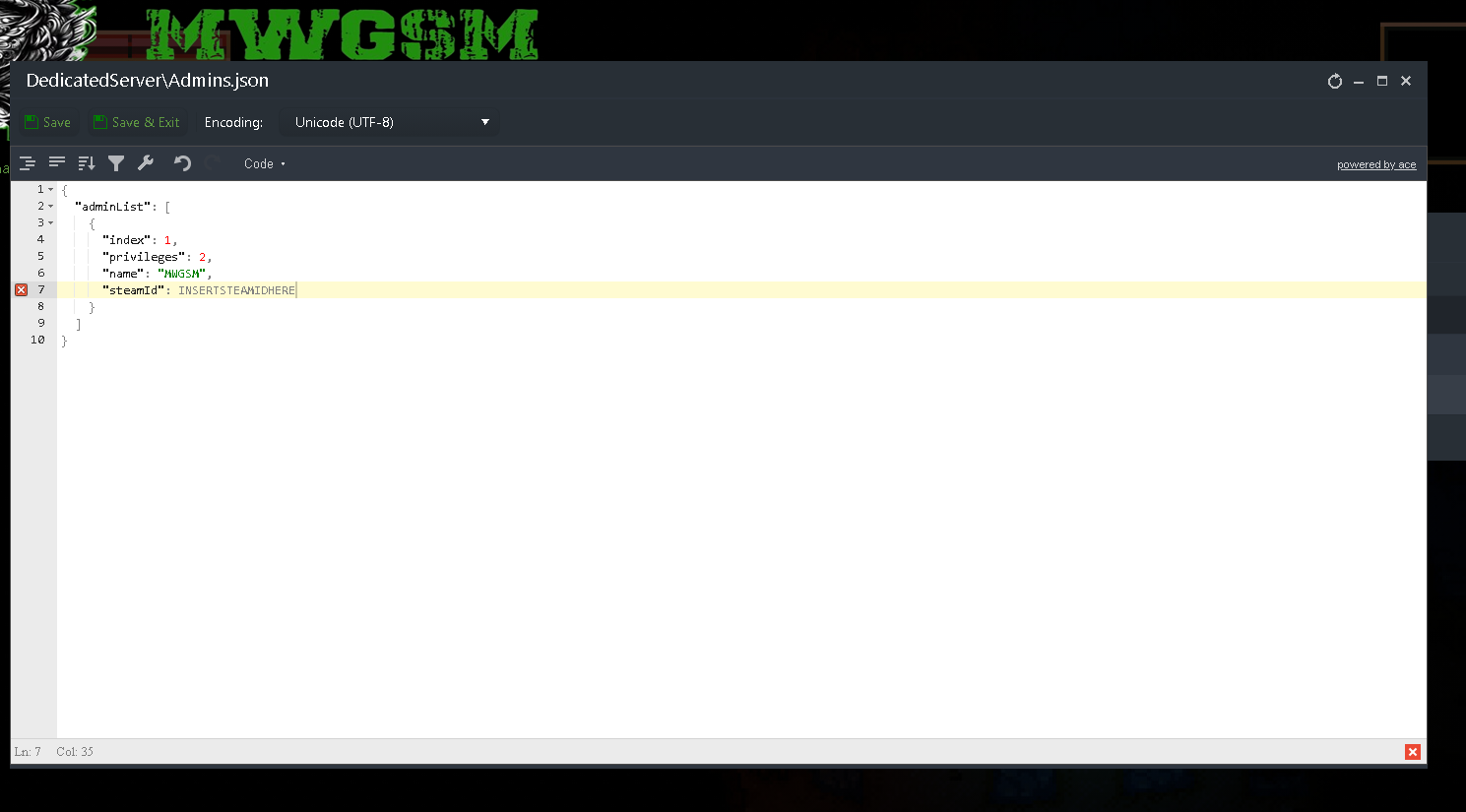
To add more then one person copy the following code. Make sure to use a , to break them up.
{
"index": 2,
"privileges": 2,
"name": "[Player Name]",
"steamId": [SteamID]
}
The index number needs to count up for each player added.
Example Admin 1 is index 1, Admin 2 is index 2 etc......
Step 5. Save the file and restart your server.

